

This tutorial will utilize some of the advanced functions supported by VirtualBox and provide you with the skills to set up a network of virtual machines on your own personal computer. In this post, I offer a step-by-step tutorial showing how to use the VirtualBox graphical user interface to set up a network of six devices: three routers and three PCs. VirtualBox works on the major computing platforms: Windows, MacOS, and Linux.
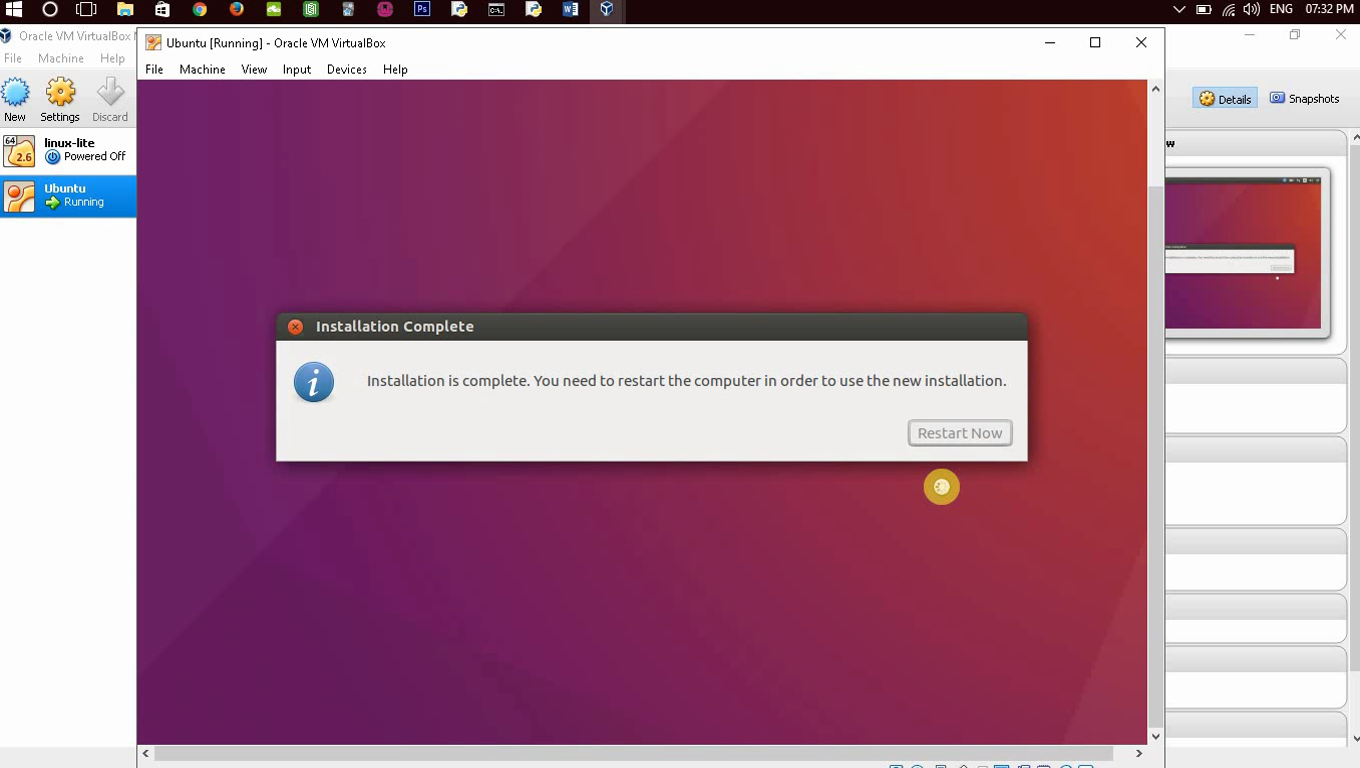
In addition to creating and managing individual virtual machines, VirtualBox can connect virtual machines together to emulate a network of computers and network appliances such as routers or servers. VirtualBox is an open-source virtual machine manager and hypervisor that may also be used as a network emulator.


 0 kommentar(er)
0 kommentar(er)
